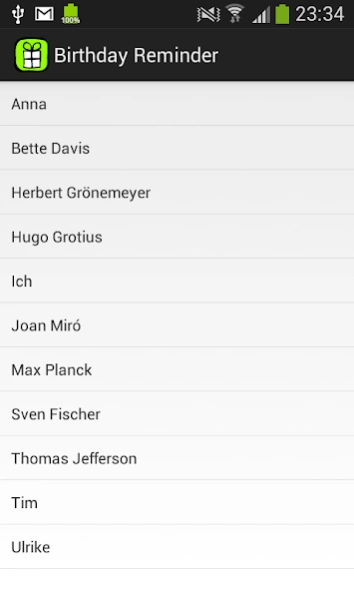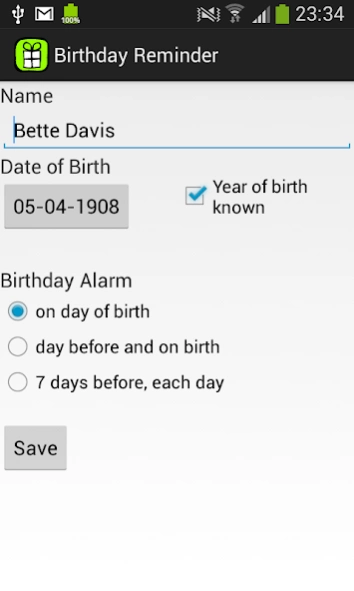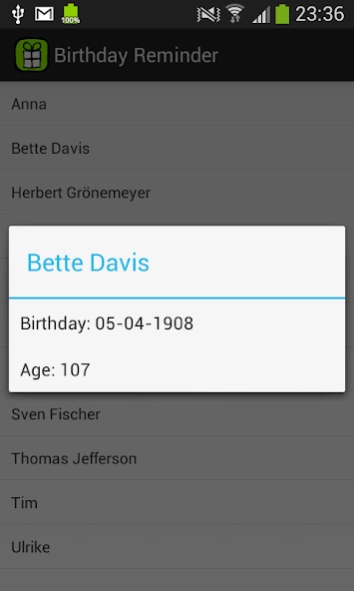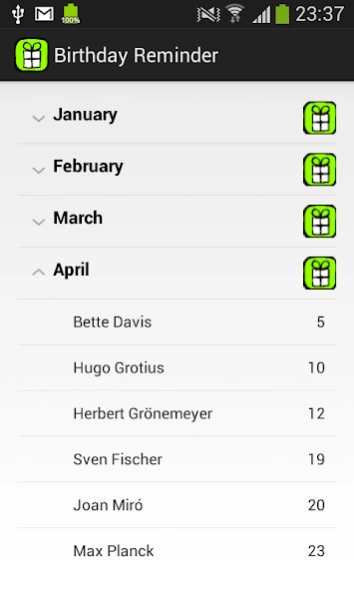Birthday Reminder 4.4
Free Version
Publisher Description
Birthday Reminder - Get reminded of birthdays in the next seven days from today
And another birthday reminder....it is extremly simple - and it does not even synchronize with your contacts, facebook friends or whatever information is available on your device.
Requires read & write permission to SD card to enable backup of birthday data.
Attention: Please check power save settings. If app is automatically closed after not being used for a period of time, the alarm won't work.
Use 'Reminder test' in the menu to test, if notification works. You might have to change settings once and try again.
Menu:
- Add Birthday: adds birthday to list
- Month List: shows the birthdays of a month
- Name List: shows a list of names
- Next Birthdays: shows birthdays of the coming seven days
- Settings: set basic preferences
- Backup: saves birthday data to SD card or loads back data into app.
- Reminder test: test functionality of notification on device
Name view (start view):
- press menu to add new birthday to the list
- short press name to see birthday and age details
- long press to edit or remove name
Month view:
- press month to see birthdays of the month
- press name to see current age
Add/edit birthday:
- if "year of birth known" is checked, the age is calculated, otherwise "age not known" is shown
- choose if birthday should be notified on the day itself or over the period of a week (daily)
Settings:
- Reminder on/off: choose if birthdays should be notified at all
- Reminder time: choose time point of being reminded
- Remind only if birthday is: irrespective of the individual alarm details choose if birthdays should be notified in general on the day itself, the day before, daily on days 2 to 6
- Date Preference: choose your preferred date format
Backup:
- Export saves the database with birthday data on (internal) SD card as BirthdayReminder.sqlite. The database must not be changed, renamed or placed in a different directory as this will lead to problems when trying to load back.
- Import loads back the database into the app. IMPORTANT: Import will overwrite the database that is currently used by the app, so if already some data is saved in the app and the database is loaded from the SD card, the birthday data in the app is gone and replaced by the backup data. To avoid mistaken overwriting, the import button has to be pressed two times to perform the backup.
Reminder test:
- triggers notification to test if notification works on device
- can be used to recall notification if swiped by mistake
The pic of the gift was taken from the Openclipart gallery and was provided by krzysiu.
About Birthday Reminder
Birthday Reminder is a free app for Android published in the System Maintenance list of apps, part of System Utilities.
The company that develops Birthday Reminder is Oho. The latest version released by its developer is 4.4.
To install Birthday Reminder on your Android device, just click the green Continue To App button above to start the installation process. The app is listed on our website since 2019-12-29 and was downloaded 1 times. We have already checked if the download link is safe, however for your own protection we recommend that you scan the downloaded app with your antivirus. Your antivirus may detect the Birthday Reminder as malware as malware if the download link to de.holtkoe.birthdayreminder is broken.
How to install Birthday Reminder on your Android device:
- Click on the Continue To App button on our website. This will redirect you to Google Play.
- Once the Birthday Reminder is shown in the Google Play listing of your Android device, you can start its download and installation. Tap on the Install button located below the search bar and to the right of the app icon.
- A pop-up window with the permissions required by Birthday Reminder will be shown. Click on Accept to continue the process.
- Birthday Reminder will be downloaded onto your device, displaying a progress. Once the download completes, the installation will start and you'll get a notification after the installation is finished.